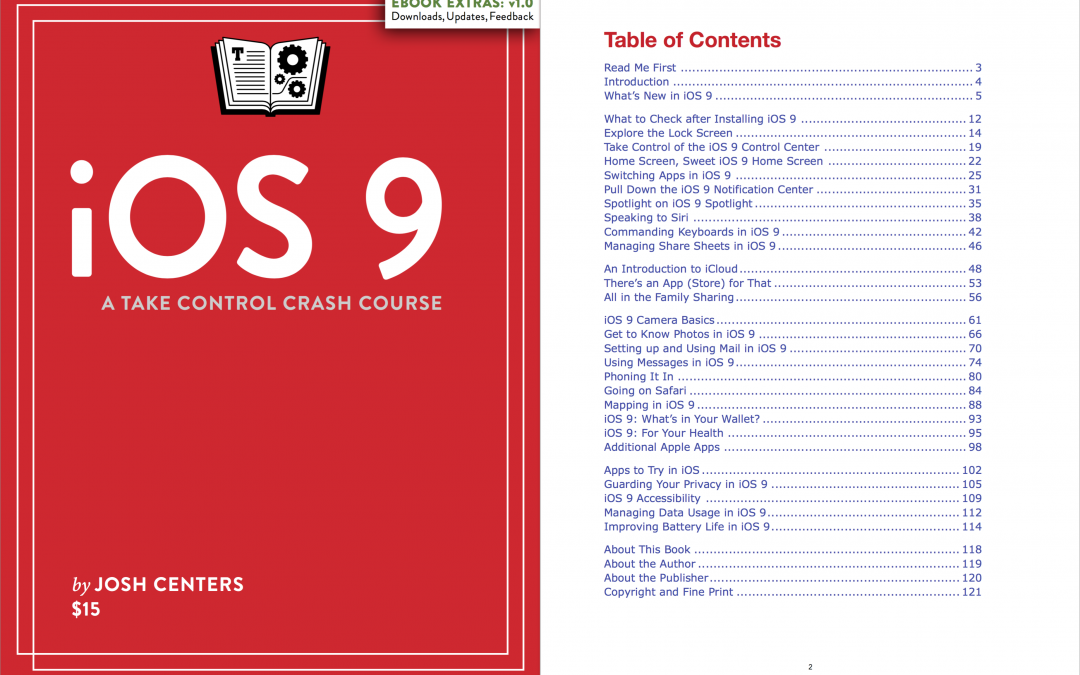You’re probably using iOS 9 on your iPhone and iPad by now, but to judge from what we see when people come into the store, you might not be getting the most out of it. It’s tough, we know, since Apple adds and tweaks tons of features with every release, but doesn’t walk you through what’s new.
For instance, did you know that in iOS 9 you can keep the flash on while taking video in a too-dark room? When you switch to Video mode in the Camera app, just tap the Flash button and then tap On.
button and then tap On.
And there are plenty of changes from previous iOS releases. Have you begun using the Notification Center widgets, which debuted in iOS 8 and are still around in iOS 9? Lots of your apps use them to provide information at a glance. In Notification Center’s Today view (pull down from the very top of the screen and then tap Today), scroll to the bottom, tap the Edit button, scroll down to the Do Not Include section and tap the green add button next to the widget you want to add. Then adjust its position using the grab handle at the right of its entry, and tap Done.
button next to the widget you want to add. Then adjust its position using the grab handle at the right of its entry, and tap Done.
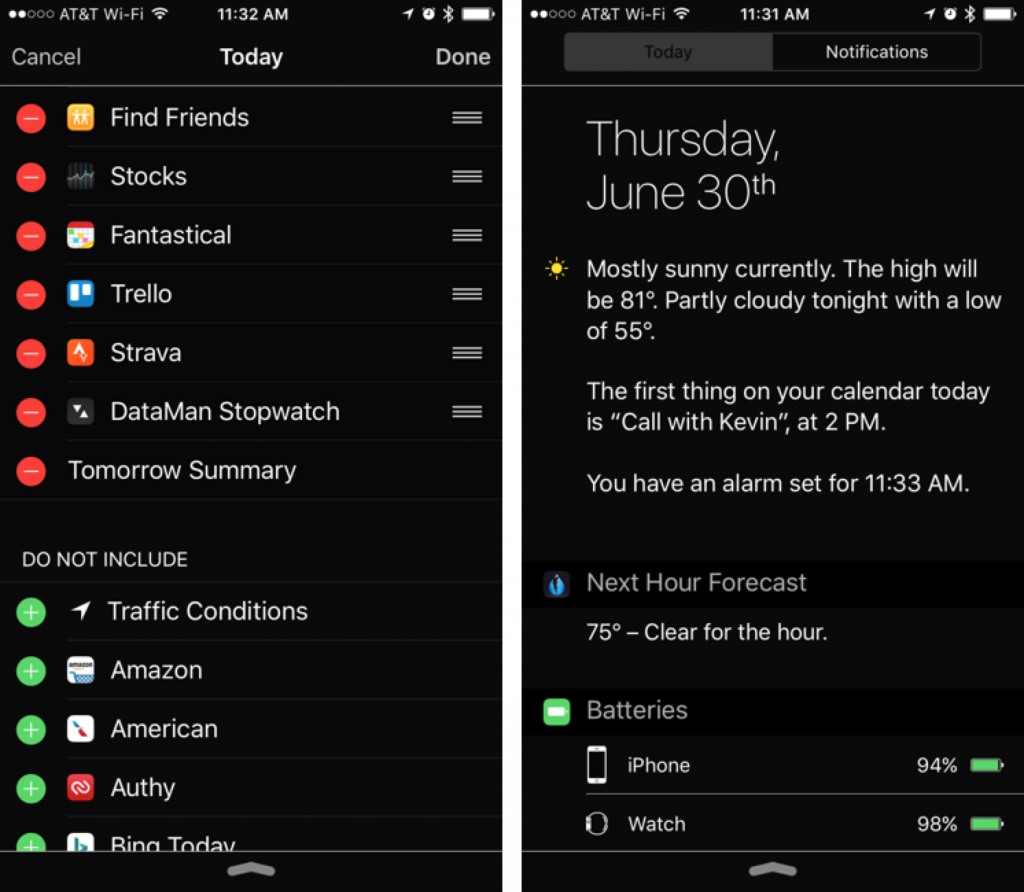
You know how we learn about all these great features? From a book. Yes, it’s old-fashioned but we’re not talking about some grade-school textbook. This one is called iOS 9: A Take Control Crash Course, and it combines the best parts of a book and a magazine in a digital format that you can read on your Mac, iPad, or iPhone. Like a book, it’s comprehensive, and it’s easy to look up just what you want to know. And like a magazine, each short standalone chapter is accompanied by tips, interesting sidebars, and useful illustrations.
So if you want to make more of your iPhone or iPad, take a look at iOS 9: A Take Control Crash Course. You can skim through some sample chapters for free before having to pony up any $$. Of course our Apple techs are always available to help on a per incident fee basis.
For instance, did you know that in iOS 9 you can keep the flash on while taking video in a too-dark room? When you switch to Video mode in the Camera app, just tap the Flash
And there are plenty of changes from previous iOS releases. Have you begun using the Notification Center widgets, which debuted in iOS 8 and are still around in iOS 9? Lots of your apps use them to provide information at a glance. In Notification Center’s Today view (pull down from the very top of the screen and then tap Today), scroll to the bottom, tap the Edit button, scroll down to the Do Not Include section and tap the green add
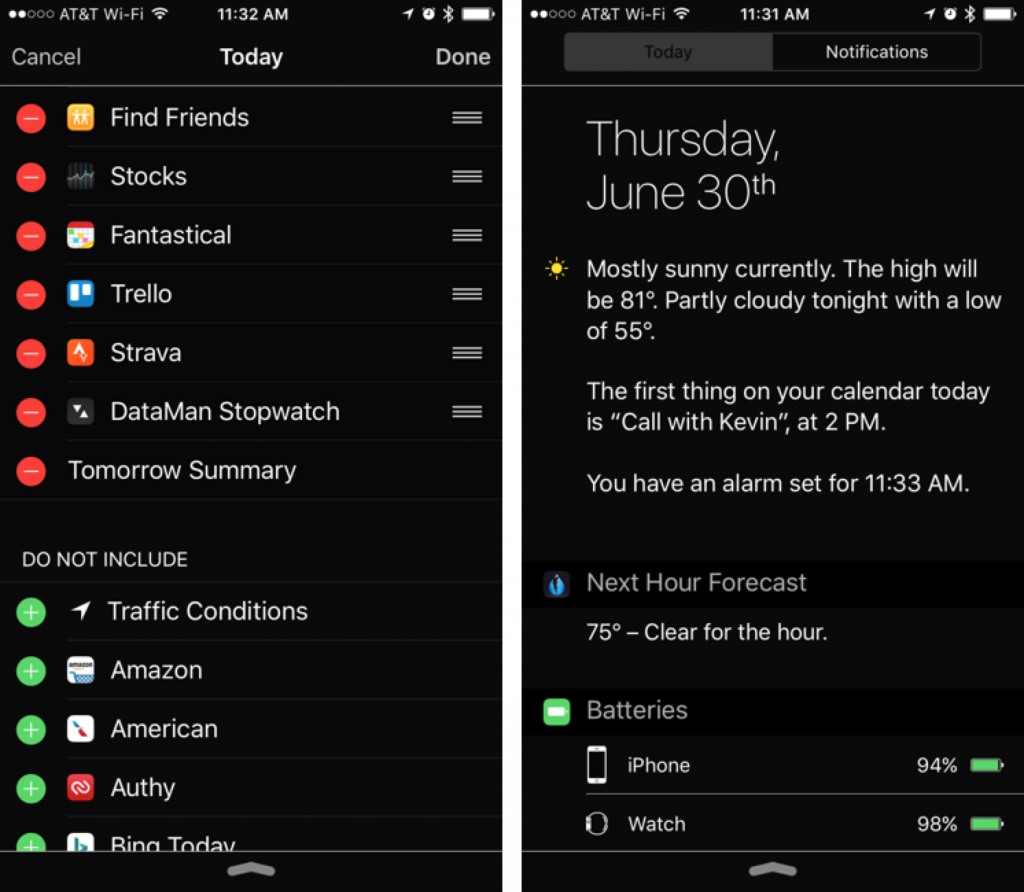
You know how we learn about all these great features? From a book. Yes, it’s old-fashioned but we’re not talking about some grade-school textbook. This one is called iOS 9: A Take Control Crash Course, and it combines the best parts of a book and a magazine in a digital format that you can read on your Mac, iPad, or iPhone. Like a book, it’s comprehensive, and it’s easy to look up just what you want to know. And like a magazine, each short standalone chapter is accompanied by tips, interesting sidebars, and useful illustrations.
So if you want to make more of your iPhone or iPad, take a look at iOS 9: A Take Control Crash Course. You can skim through some sample chapters for free before having to pony up any $$. Of course our Apple techs are always available to help on a per incident fee basis.