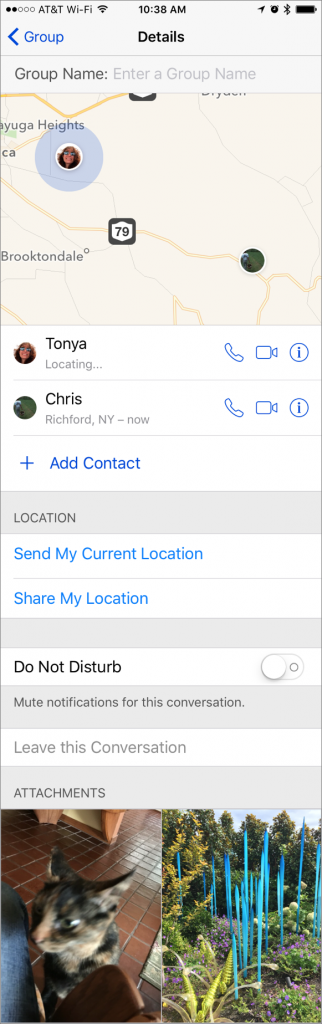Using iMessages® on the Mac® or in iOS® is Apple™ simple. Begin a new conversation, enter someone’s phone number or email address, and start messaging. If you want to talk with several people at once, simply type a couple of phone numbers or email addresses when you begin.
What you may not realize is that if everyone in your group is using an Apple device and iMessage—this is the case if their messages appear in blue bubbles, a variety of extra features become available when you click or tap the Details button in the upper-right corner of Messages.
What you may not realize is that if everyone in your group is using an Apple device and iMessage—this is the case if their messages appear in blue bubbles, a variety of extra features become available when you click or tap the Details button in the upper-right corner of Messages.